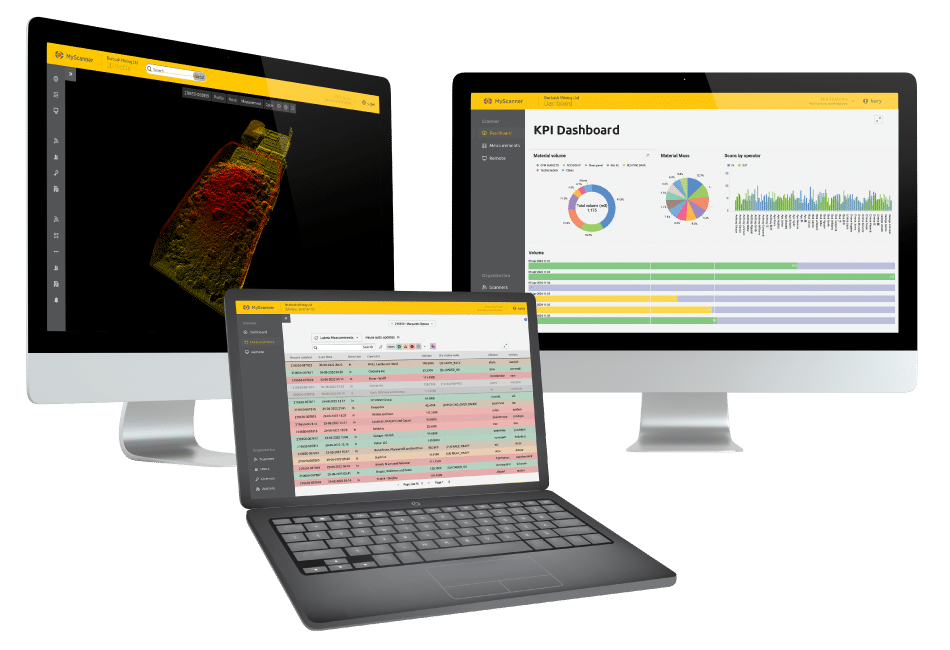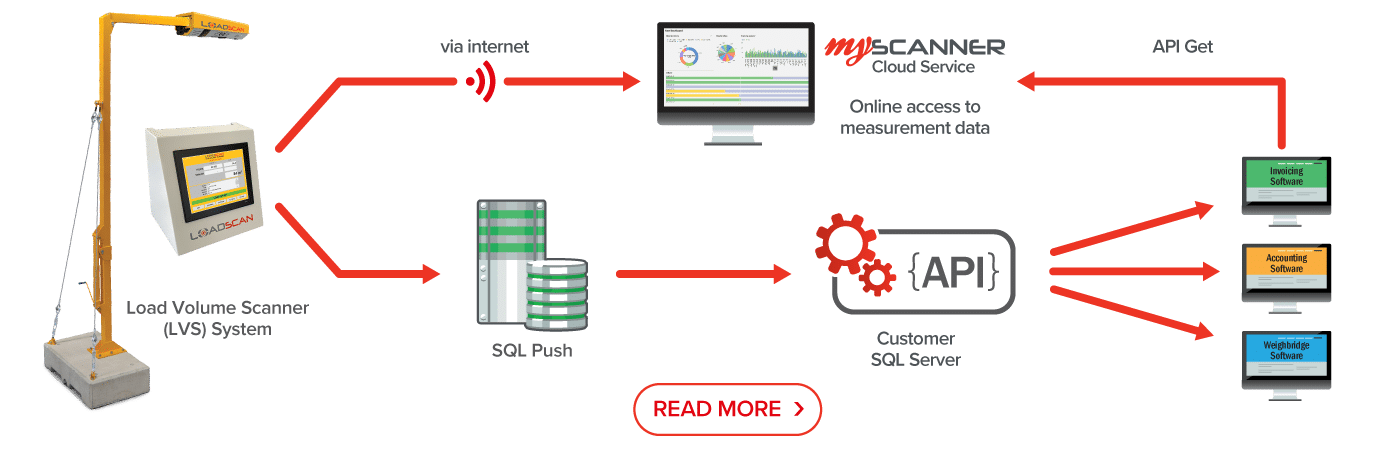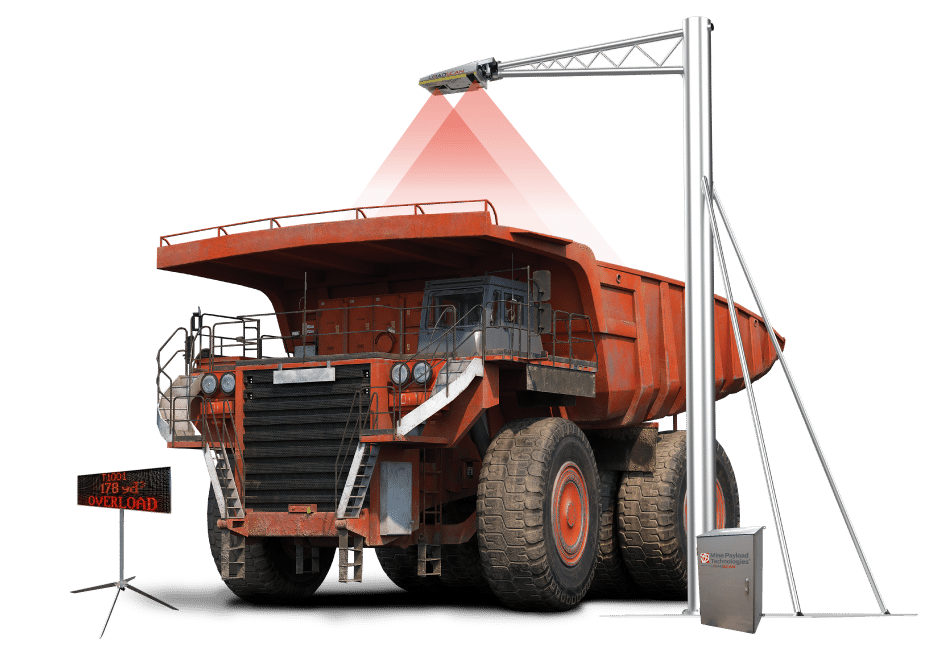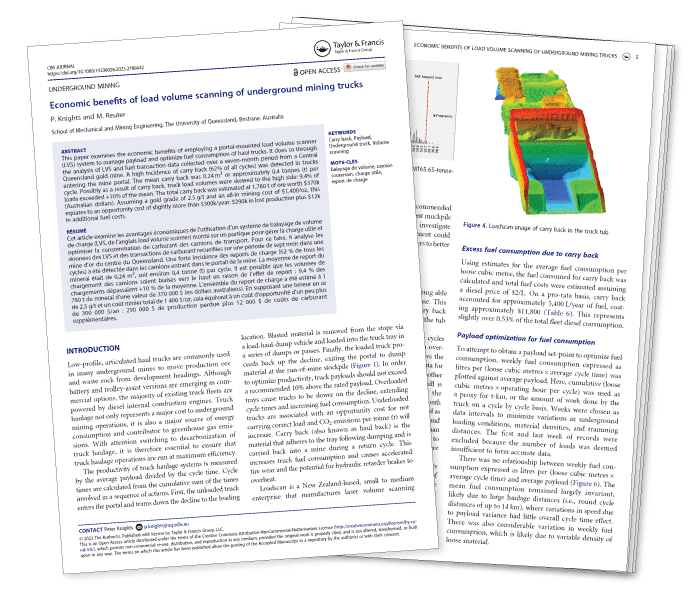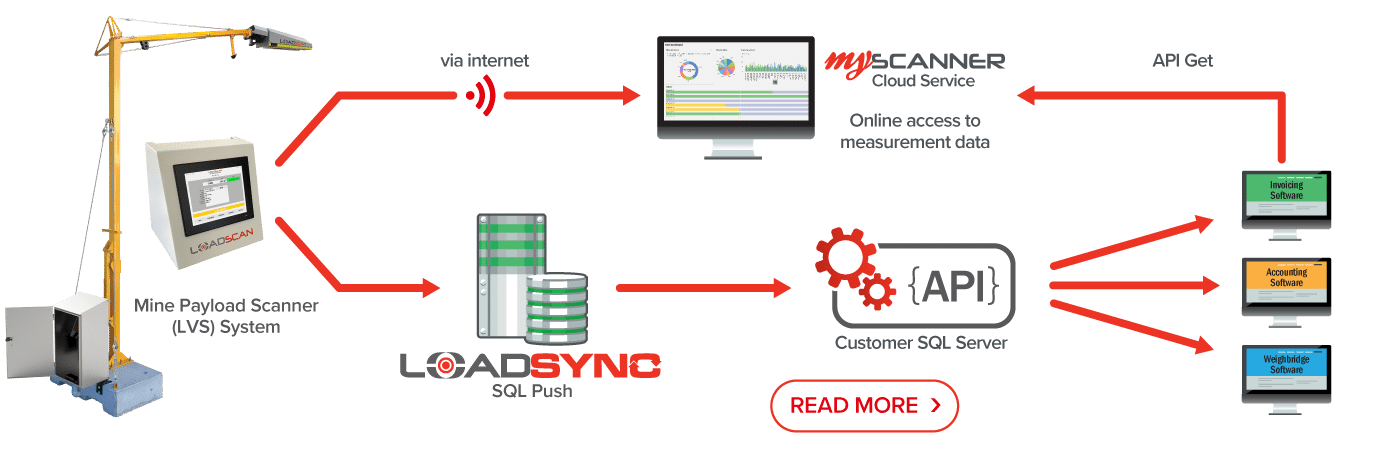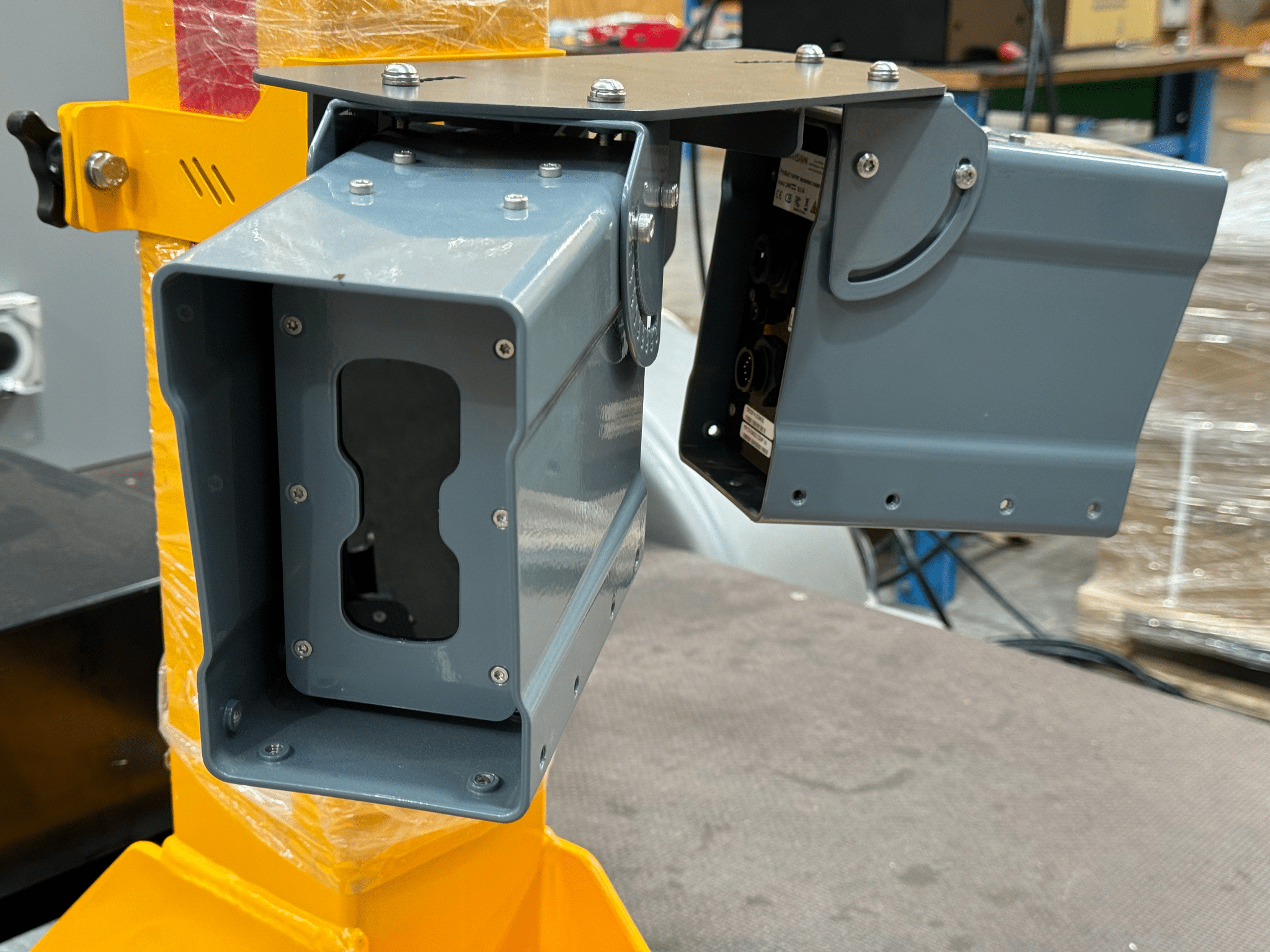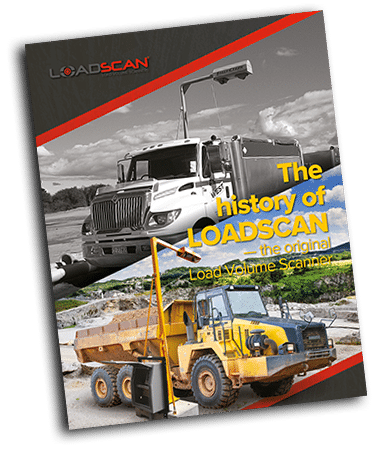Loadscan, líder mundial en tecnología de medición volumétrica, anuncia la integración de la tecnología de reconocimiento de [...]
- Civil Construction
Managing Haulback

Managing Haulback is a common problem wherever material is being shifted and can seriously impact productivity and profits.
Load Volume Scanner
The Loadscan Load Volume Scanner (LVS) system utilizes laser scanning technology, combined with proprietary Loadscan software, to measure the exact volume of the material loaded in a truck or trailer bin. With this system, you’ll measure actual volume, not a converted weight estimate, whilst also recording a 3D color profile of every load.
Conveyor Volume Scanner
Loadscan’s Conveyor Volume Scanner (CVS) measures and reports on bulk flow to give you enhanced production control and effective stockpile management. It’s a viable measurement alternative to traditional weight-based systems and, with a measurement accuracy better than 98.5%, the CVS enables accurate, real-time inventory tracking and reporting.
MyScanner™ Cloud Service
MyScanner™ is a secure web portal allowing remote access to your scanner, real-time presentation of scan data and access to support from anywhere in the world.

Loadscan’s laser volume scanner system is helping Fulton Hogan keep track of more than a million cubic metres of material across three different sites. READ MORE...

Our trucks have shorter stops as you can lose time during conventional measurement. There is also little effort in checking the delivered quantities at our disposal site. READ MORE...
- Mining Production

Underloading

Underloading can cost you a fortune! We help optimize loading & increase trucking factors to improve profits.
Overloading

Overloading large trucks by as little as 10% could substantially increase fuel consumption & CO2 emissions.
Carryback

Managing carryback to improve operations. Carryback is accounted for, improving accuracy of loads shifted.
Mine Payload Scanner
Loadscan’s innovations in mining are satisfying growing global demand for reliable and accurate load measurement across a range of increasingly challenging surface and underground mining operations.
The new Mine Payload Scanner (MPS) sets a new standard for volume measurement in the industry.
Conveyor Volume Scanner
Manage and optimize material flow with the mine-specific Conveyor Volume Scanner (CVS). It’s a viable measurement alternative to traditional weight-based systems and, with a measurement accuracy better than 98.5%, the CVS enables accurate real-time inventory tracking and reporting.
If you want to more effectively understand your production flow rate, the CVS is the perfect solution.
MyScanner™ Cloud Service
MyScanner™ is a secure web portal allowing remote access to your scanner, real-time presentation of scan data and access to support from anywhere in the world.

“Less carryback, more tons out of the hole, the less fuel, less CO2. It’s better for everyone,” — Senior Geologist. READ MORE…
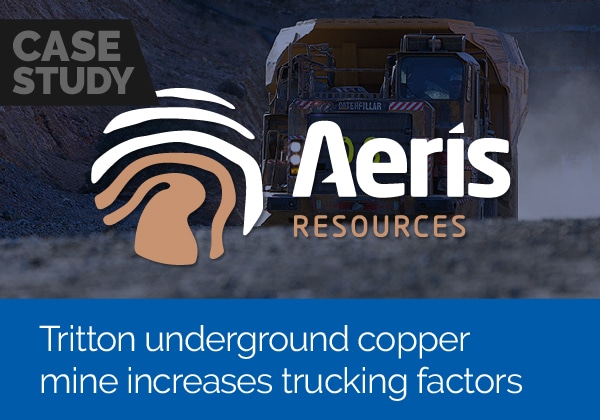
Installing the LVS system resulted in trucks being loaded to capacity and increased trucking factors by 9.7%, lowering cost per tonne hauled. READ MORE…
The economic benefits of volumetric load scanning with underground mining trucks
A study done over a seven month period indicated a significant incidence of carryback, excessive fuel consumption and under-utilisation of equipment, all of which contributed to unnecessary operating costs and considerable lost revenue.
- Mulch Bark Compost
Oversupplying

The LVS system reports the actual loose volume of the load as it sits in the truck at the time of measurement, regardless of how it was loaded or how heavy or wet the material is.
Load Volume Scanner
The Loadscan Load Volume Scanner (LVS) system utilizes laser scanning technology, combined with proprietary Loadscan software, to measure the exact volume of the material loaded in a truck or trailer bin. With this system, you’ll measure actual volume, not a converted weight estimate, whilst also recording a 3D color profile of every load.
Conveyor Volume Scanner
Loadscan’s Conveyor Volume Scanner (CVS) measures and reports on bulk flow to give you enhanced production control and effective stockpile management. It’s a viable measurement alternative to traditional weight-based systems and, with a measurement accuracy better than 98.5%, the CVS enables accurate, real-time inventory tracking and reporting.
MyScanner™ Cloud Service
MyScanner™ is a secure web portal allowing remote access to your scanner, real-time presentation of scan data and access to support from anywhere in the world.

Shipping more than a few hundred thousand cubic yards of material each year from seven different production facilities, we wanted to make sure of accuracy of information on outbound loads. READ MORE...

It removes all doubt for both the seller and purchaser and reduces workload related to queries about load size, and it will pay for itself in half the time you expect. READ MORE...
- Quarries Sandpits
Managing Haulback

Managing Haulback is a common problem wherever material is being shifted and can seriously impact productivity and profits.
Load Volume Scanner
The Loadscan Load Volume Scanner (LVS) system utilizes laser scanning technology, combined with proprietary Loadscan software, to measure the exact volume of the material loaded in a truck or trailer bin. With this system, you’ll measure actual volume, not a converted weight estimate, whilst also recording a 3D color profile of every load.
Conveyor Volume Scanner
Loadscan’s Conveyor Volume Scanner (CVS) measures and reports on bulk flow to give you enhanced production control and effective stockpile management. It’s a viable measurement alternative to traditional weight-based systems and, with a measurement accuracy better than 98.5%, the CVS enables accurate, real-time inventory tracking and reporting.
MyScanner™ Cloud Service
MyScanner™ is a secure web portal allowing remote access to your scanner, real-time presentation of scan data and access to support from anywhere in the world.

Shipping more than a few hundred thousand cubic yards of material each year from seven different production facilities, we wanted to make sure of accuracy of information on outbound loads. READ MORE...

It removes all doubt for both the seller and purchaser and reduces workload related to queries about load size, and it will pay for itself in half the time you expect. READ MORE...
- Sobre nosotros
Latest Case Study
Revolucionando la medición y gestión de canteras Detalles del proyecto CATEGORÍA:Canteras PRODUCTOLVS 3BMF LUGAR:Dunedin, Nueva Zelanda PÁGINA WEB:thinkdelta.co.nz [...]
Careers at Loadscan

Our people are the heart of Loadscan’s success. We understand that our employees want to experience an enjoyable workplace. We invest in our people with training programmes, education, promotion opportunities, and belief in ability.
- Contact Us

Verde, juntos
El Loadscan LVS es una tecnología respetuosa con el medio ambiente.
No consume combustibles fósiles ni emite sustancias químicas nocivas.
El LVS optimiza la carga de los camiones.
Los camiones cargados de forma óptima hacen un uso más eficiente de los activos, ya que requieren menos viajes para desplazar la misma cantidad de material.
Como resultado, se consume menos combustible con menos emisiones de escape.
La tecnología Loadscan está ayudando a nuestros clientes a reducir su huella de carbono y disminuir el impacto en el medio ambiente.
© Copyright Loadscan Ltd | Todos los derechos reservados | Website by Spicer Design