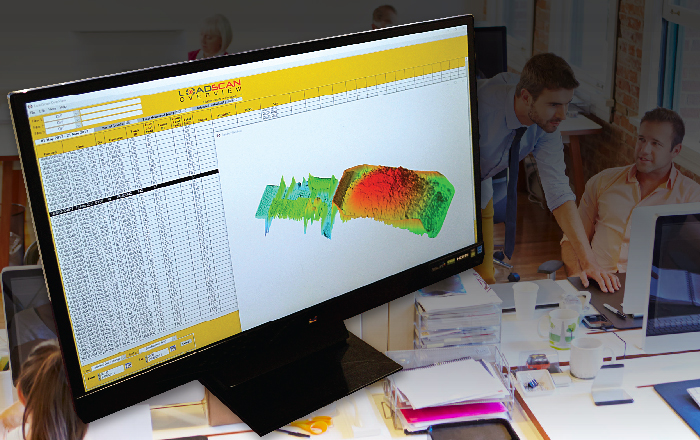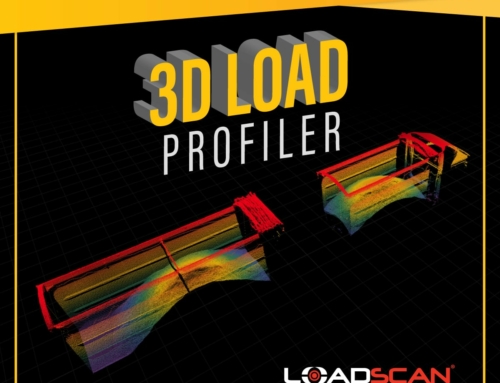How to make invoicing easier for bulk materials
Measuring truck load day in day out creates a pile of paper truck dockets to record these transactions, and these paper dockets can take hours to sort through to collate for invoicing customers. With a load volume scanner from Loadscan, management software is at your fingertips. OverView enables you to retrieve, view, edit, filter and sort records in Microsoft Excel. Not only can you sort new data it enables you to export data to your existing database. Murray Francis, Managing Director at Road Metals, explains.
“Each contract is paid for by volume so we find the scanner perfect for this as it gives us the cubic metres for each truck and trailer and then OverView gives us our total tally each day, each week and each month.”
With a direct wired or wireless connection to your LVS, OverView™ load management software provides real-time remote monitoring with up-to-the-minute data for pro-active load management. The base version is provided free and optional modules and customizations are available to add extra functionality.
“At Road Metals we are so impressed with Loadscan’s load volume scanner that we bought another one within three months and a third one a year later.”
“There are several features I am especially impressed with. The load volume scanner is easy to use and it’s easy to shift its location. It doesn’t need to be manned and with Overview I can check at any time on-line to see what the production is and the times of delivery. It sends all the information to our computers for invoicing,” Mr. Francis says.
Loadscan’s LVS system utilises laser scanning and RFID technologies, combined with software that creates 3D model images of trucks, to measure the exact volume of the material loaded in a truck or trailer bin.
For more information on Loadscan’s OverView please click here.